Introduction
The world of Forex trading is dynamic and ever-evolving, making the use of trading robots (also known as Expert Advisors or EAs) increasingly popular among traders. These automated tools can help implement Forex trading strategies, manage trades, and analyze market trends effectively. Understanding how to place these trading robots on platforms like MetaTrader 4 (MT4) and MetaTrader 5 (MT5) is crucial for traders looking to enhance their trading performance. In this article, we will guide you through the steps to set up trading robots on both platforms, ensuring you’re well-equipped for successful currency trading.
Understanding Trading Robots
Trading robots are software programs designed to automate trading processes by executing trades based on predefined criteria. They can analyze market data, identify trends, and make trading decisions faster than a human trader. According to a report by Grand View Research, the Forex trading robot market is expected to grow significantly, highlighting their increasing importance in Forex market analysis.
Setting Up Trading Robots on MetaTrader 4
Step 1: Install MetaTrader 4
First, download and install MetaTrader 4 from your chosen Forex broker. Ensure you have a funded trading account to start using EAs effectively.
Step 2: Access the MetaEditor
Open the MetaTrader 4 platform and click on “Tools” in the menu bar. Select “MetaQuotes Language Editor” to access the MetaEditor. This is where you can create or modify your trading robots.
Step 3: Place Your Trading Robot
Download the EA: Obtain the trading robot file, usually in .ex4 or .mq4 format.
Copy the File: Navigate to the "Experts" folder under "MQL4" in your MetaTrader data directory. Paste the trading robot file here.
Restart MetaTrader: Close and reopen MetaTrader 4 for the changes to take effect.
Step 4: Attach the Trading Robot to a Chart
Open a currency pair chart.
Locate the "Navigator" window (usually on the left side).
Find your trading robot under "Expert Advisors," right-click, and select “Attach to the chart.”
Adjust the settings as necessary, ensuring the “Allow live trading” option is checked.
Step 5: Monitor Performance
Once the EA is attached, it will start executing trades based on its programmed strategies. Regularly monitor its performance and make adjustments as needed to optimize results.
Setting Up Trading Robots on MetaTrader 5
Step 1: Install MetaTrader 5
Download and install MetaTrader 5 from your Forex broker. Ensure that your trading account is active.
Step 2: Access the MetaEditor
Similar to MT4, open MetaTrader 5 and click on “Tools” > “MetaQuotes Language Editor” to open the MetaEditor.
Step 3: Place Your Trading Robot
Download the EA: Get the .ex5 or .mq5 file for the trading robot.
Copy the File: Navigate to the "Experts" folder under "MQL5" in the MetaTrader data directory. Paste the trading robot file here.
Restart MetaTrader: Close and reopen MetaTrader 5 to see your trading robot.
Step 4: Attach the Trading Robot to a Chart
Open the desired currency pair chart.
In the "Navigator" window, find your EA under "Expert Advisors."
Right-click on the EA and select “Attach to the chart.”
Adjust the settings and ensure the “Allow automated trading” option is enabled.
Step 5: Monitor and Optimize
Monitor the robot's performance and adjust settings as necessary to align with your trading goals and market conditions. Regular analysis will help refine your approach.
Conclusion
Placing trading robots on MetaTrader 4 and MT5 can significantly enhance your trading efficiency and effectiveness. By understanding the setup process and continuously monitoring performance, traders can leverage these tools to improve their Forex trading strategies. As the Forex market continues to evolve, staying informed and adapting your strategies is essential for success. Embrace technology, refine your market analysis, and use trading robots to navigate the complexities of currency trading.
For those looking to maximize their potential in Forex, integrating automated trading solutions is a step toward achieving consistent results in an ever-changing market.
Maximize your trading efficiency with the unbeatable offers from Best Forex Rebates!