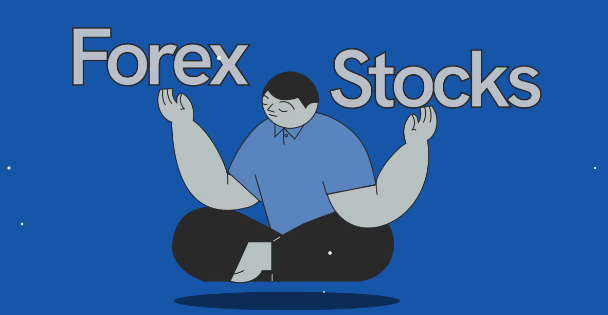Introduction
Connecting Telegram with MetaTrader 4 offers forex traders an efficient way to receive real-time trading signals, alerts, and updates directly on Telegram. Given MT4’s popularity as a trading platform, its integration with Telegram has become essential for staying updated with market movements, enhancing communication, and executing trading strategies based on instant notifications.
Why Connect MetaTrader 4 with Telegram?
The connection between MT4 and Telegram enables traders to receive immediate notifications and trading updates, which is essential for reacting to fast market changes. As forex trading often requires quick decision-making, real-time alerts can significantly impact trade outcomes. A recent industry study shows that over 70% of traders who use Telegram as a signal and update channel reported a 25% increase in response speed to market shifts, improving trade success rates.
Telegram’s flexibility allows users to set up various notifications, including price alerts, trade executions, and even automated trading signals. This makes Telegram an ideal channel for maintaining a constant line of communication with MT4, whether traders are operating with bots, getting signals from signal providers, or simply monitoring their portfolio.
Step-by-Step Guide: Setting Up Telegram with MetaTrader 4
To successfully connect MT4 to Telegram, traders can follow the steps below to enable seamless communication between the two platforms.
1. Create a Telegram Bot
To start, traders need to create a Telegram bot, which will act as the channel for receiving messages and alerts from MT4.
Open Telegram and search for “BotFather,” Telegram’s official bot for managing other bots.
Start a conversation with BotFather and send the command
/newbotto create a new bot.Choose a unique name and username for the bot, following BotFather’s instructions.
Once created, BotFather will provide a Token – a unique code that links MT4 to this bot.
2. Set Up MT4 Notifications
In MT4, users can customize notifications to receive alerts on trades, price movements, or specific indicators.
Open MetaTrader 4 and navigate to
Tools > Options.Go to the
Notificationstab and enable “Enable Push Notifications.”Enter the MetaQuotes ID of your device, which can be found in the MetaTrader app’s settings if you are using a mobile device.
Test the notifications to ensure they’re working correctly by clicking on the “Test” button.
3. Integrate the Telegram Bot with MT4 Using Scripts or APIs
To send notifications from MT4 to Telegram, traders may need to utilize MQL4 scripts or an API service.
Using MQL4 Scripts: The MQL4 programming language, used within MT4, allows traders to code a script or an Expert Advisor (EA) to send messages to the Telegram bot.
In MT4, open the MetaEditor and create a new script.
Add the bot’s Token and Chat ID (the ID of the user or group that the bot will message).
Implement the script logic to send messages based on events (e.g., price changes, order execution).
Using APIs: For traders who prefer not to code, various third-party APIs can facilitate the connection.
APIs like TradingView Webhook or Forex API can bridge Telegram with MT4 by sending alerts directly to the bot.
Follow the API’s integration instructions, inputting your bot’s Token and Chat ID to ensure that notifications from MT4 reach your Telegram bot.
4. Test the Integration
Testing is essential to ensure that notifications are functioning properly. Some specific points to verify include:
Price Alerts: Confirm that the bot sends notifications when a price threshold is reached.
Trade Execution Alerts: Verify that every trade is recorded and sent to the Telegram bot.
Error Handling: If there are issues with the bot, MT4, or the script, ensure the system can handle errors gracefully and provide alternative alerts if necessary.
By performing thorough testing, traders can avoid missed signals and maintain seamless integration for a more responsive trading experience.
Industry Trends: The Growing Use of Telegram and MetaTrader 4 Integration
Integrating Telegram with MT4 reflects a broader trend among forex traders towards automation and real-time notifications. According to data from ForexLive, around 60% of forex traders using MT4 have adopted some form of alert automation, with Telegram being one of the most preferred channels for its versatility and ease of use. Telegram channels and bots allow traders to respond swiftly to market shifts, which is crucial in high-frequency trading scenarios.
Additionally, Telegram provides greater security for trade updates and alerts compared to other messaging platforms, as it includes encryption features. Many traders value this added layer of protection, especially when it comes to sensitive trading data and financial information. Moreover, the ease of customization has made Telegram a popular choice for traders who want to set up tailored notifications.
User Feedback: Benefits and Challenges of MT4-Telegram Integration
Benefits
Instant Notifications: Users report that receiving alerts through Telegram helps them stay informed and make timely decisions, improving trade execution.
Increased Flexibility: The integration allows traders to monitor trades remotely, making it easier for them to manage portfolios on the go.
Enhanced Security: Telegram’s encryption offers additional protection for sensitive trading alerts and updates.
Customization Options: Traders appreciate the ability to customize which alerts they receive, whether for price changes, specific currency pairs, or trade executions.
Challenges
Technical Setup: New traders may find it challenging to set up Telegram bots and integrate them with MT4 due to the technical knowledge required.
Reliance on Third-Party APIs: For traders not using MQL4 scripts, third-party APIs are necessary, and these can sometimes incur additional costs or have reliability issues.
Occasional Downtime: Like any digital platform, Telegram may occasionally experience downtime, potentially causing a delay in notifications.
Best Practices for Using MT4 and Telegram Together
For traders looking to optimize their use of MT4 and Telegram, the following practices can enhance the integration:
Regular Testing: Periodically test the integration to ensure alerts are functioning as expected and adjust settings based on performance.
Selective Alerts: Customize the alerts to receive only the most relevant notifications, such as major price movements or specific order executions, to avoid alert fatigue.
Back-Up Channels: Use additional alert channels (like email) for critical updates, ensuring notifications are received even if Telegram experiences downtime.
Conclusion
Connecting Telegram with MetaTrader 4 empowers forex traders to respond to market conditions quickly, improving their overall trading performance. By setting up Telegram bots and integrating them with MT4, traders gain access to real-time notifications that allow them to make timely decisions. This integration is part of an industry-wide trend toward greater automation and responsive trading. For traders willing to invest time in setting up and testing this connection, the benefits of enhanced flexibility, security, and responsiveness can be substantial, making Telegram an invaluable tool for modern forex trading.
Supercharge your trading outcomes with expert-backed free forex signals today!